The Input Check is a tool with in the RDS Expert Plus Controller to diagnose if all the sensors are working properly and giving the correct inputs.
TANCO Expert Plus Controller
Method 1
Step 1
Put the controller into Automatic Mode by pushing the AUTO/MAN button [F1].
Step 2
Once you are in Automatic mode, use the Information button [S2] to navigate to the info panel with the sensor input number lit 1 - 10. (Note: The voltage ‘eg. 12.3 V’ from the power supply is displayed on top.)
Any inputs that are currently active are displayed on this screen (Note that input 10 is displayed as 0)
Method 2
Step 1
Press the menu button to open the menu [F2].
Step 2
Using the down key [S1], navigate to the bottom of the menu, then hold the down key for five (5) seconds until ‘Diagnostics’ appear.
Step 3
Enter ‘Diagnostics’ : The screen now displays all inputs, active inputs are shown using a closed switch while inactive inputs are shown using an open switch.